Contact Us
If you have made it this far, you are here with a reason. You need our help! We are super friendly and genuinely care to help you succeed.
Enquire today to receive a FREE consultation with an App Guru.
Get in Touch
info [at] appgurus.com.au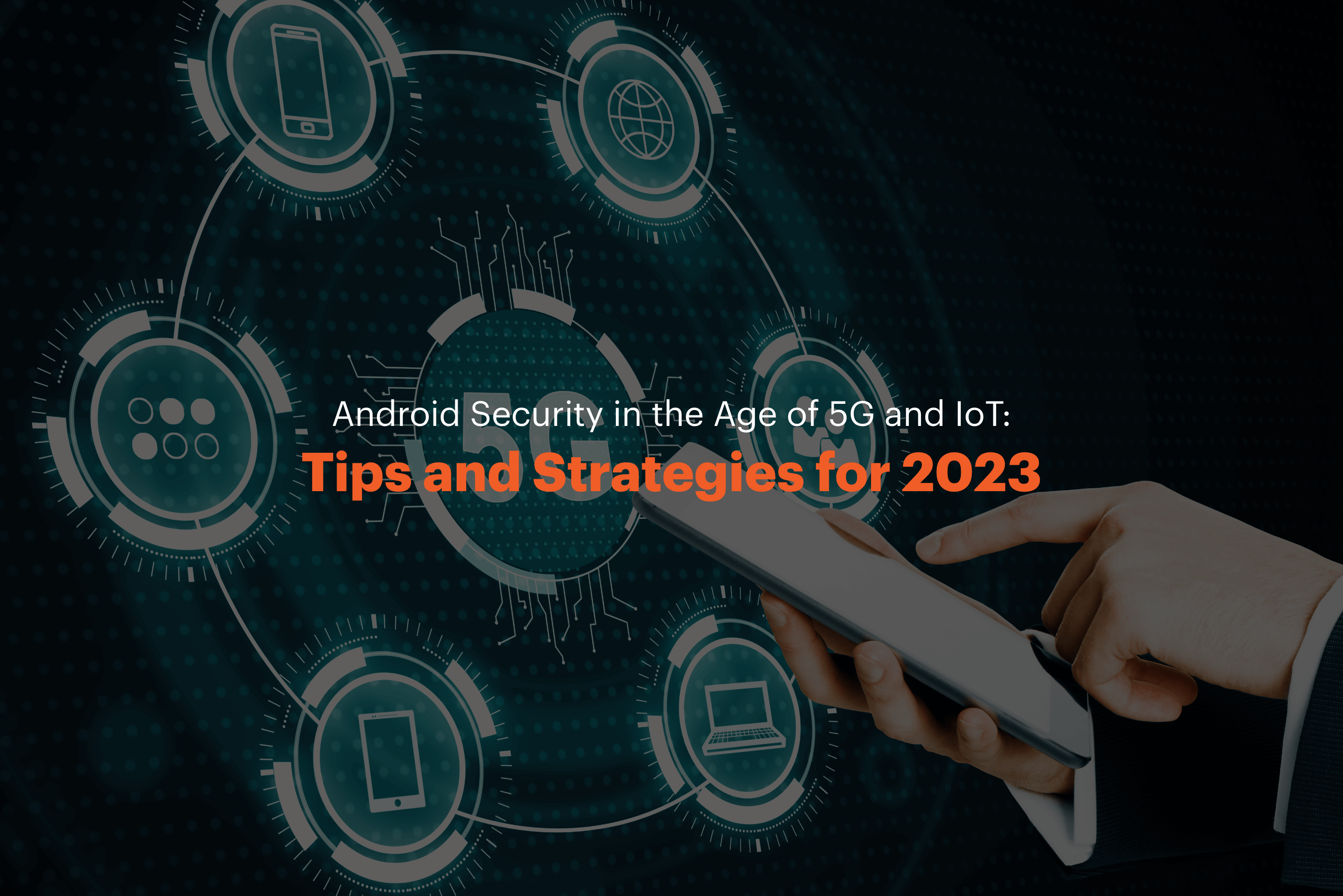
In the rapidly evolving landscape of technology, the integration of 5G and the Internet of Things (IoT) has brought about significant advancements, revolutionizing how we connect and interact with our devices. As the world becomes more interconnected, securing our digital lives becomes paramount. In this blog post, we will explore the challenges and risks associated with Android security in the age of 5G and IoT and provide valuable tips and strategies to enhance the security of Android devices in 2023.
The Rising Significance of Android Security
Android, the most widely used mobile operating system, has become a primary target for cybercriminals. With the proliferation of 5G networks and the increasing number of IoT devices, the attack surface for potential vulnerabilities has expanded. Therefore, Android users must be aware of the potential risks and take appropriate measures to protect their devices and personal data.
Challenges and Risks in the Age of 5G and IoT
Increased Attack Surface: The integration of 5G and IoT has exponentially increased the number of connected devices, providing hackers with a wider range of targets. Attackers can exploit vulnerabilities in IoT devices to gain unauthorized access to Android devices and compromise sensitive information.
Insecure IoT Devices: Many IoT devices have poor security measures, making them vulnerable to attacks. These devices often lack regular firmware updates and are susceptible to default passwords or weak authentication mechanisms, which cybercriminals can exploit to gain control over the entire network.
Advanced Malware and Phishing Attacks: With 5G's faster speeds, attackers can deliver malware more efficiently and launch sophisticated phishing attacks. Users may receive convincing-looking emails or messages, luring them into clicking malicious links or providing sensitive information.
Data Privacy Concerns: The vast amount of data IoT devices generates poses significant privacy concerns. Unauthorized access to this data can lead to identity theft, financial fraud, or physical threats.
Tips and Strategies for Android Security
Your Android device is a valuable tool that helps you stay connected, productive, and entertained. But it also contains a lot of personal and sensitive information that you need to protect from hackers, thieves, and malware. Here are some tips and strategies to help you keep your Android device safe in 2023.
1. Update Your Software Regularly
One of the easiest ways to keep your Android device safe is to update your software regularly. Software updates include security patches and bug fixes that can prevent hackers from exploiting vulnerabilities in your device. You can enable automatic updates for your device’s operating system and apps to make sure you always have the latest version. You can also check for updates manually by going to Settings > System > Advanced > System update.
2. Secure Your Network
Another way to keep your Android device safe is to secure your network. Your network includes your home Wi-Fi router and any other devices that connect to it, such as smart TVs, speakers, or cameras. You can secure your network by changing the default passwords on your router and devices and using strong encryption protocols such as WPA2 or WPA3. You can also create a separate guest network for visitors or IoT devices and segment your network to isolate different devices from each other. This can reduce the impact of a potential breach.
3. Use Strong Authentication
Strong authentication means using more than one factor to verify your identity when accessing your device or accounts. For example, you can use biometric authentication, such as fingerprint or facial recognition, to unlock your device. You can also enable two-factor authentication (2FA) for your online accounts, such as email, social media, or banking. 2FA requires you to enter a code or use an app on your device after entering your password. This adds an extra layer of security and prevents hackers from accessing your accounts even if they have your password.
4. Be Cautious with App Permissions
App permissions are the access rights that apps request from your device when you install them. For example, an app may ask for permission to access your camera, microphone, location, or contacts. You should be careful with app permissions and only grant the necessary access that an app needs to function properly. Also avoid downloading apps from unofficial sources, such as third-party app stores or websites, as they may contain malware or spyware. You can review app permissions by going to Settings > Apps & notifications > App permissions.
5. Install a Reliable Security App
A reliable security app is an app that protects your device from malware, phishing, and other threats. A good security app should offer features such as malware scanning, anti-phishing protection, and remote device tracking and wiping. You should regularly scan your device for potential threats and remove any suspicious apps or files. You should also use the remote device tracking and wiping feature if you lose or misplace your device. This can help you locate your device or erase its data remotely.
6. Educate Yourself on Phishing Attacks
Phishing attacks are attempts by hackers to trick you into giving them your personal information or financial details by pretending to be someone else. For example, a hacker may send you an email, message, or call that looks like it comes from a legitimate organization, such as your bank, employer, or government agency. The hacker may ask you to click on a link, download a file, or provide some information that they can use to access your accounts or steal your money. You should be cautious of unsolicited requests and verify their authenticity by contacting the organization directly through their official channels.
7. Secure IoT Devices
IoT devices are devices that connect to the internet and can communicate with each other or with other platforms via APIs. IoT devices include smart home devices, such as lights, thermostats, or security cameras; wearable devices, such as fitness trackers or smartwatches; or smart car devices, such as navigation systems or dashcams. You should secure IoT devices by changing their default passwords and using strong passwords for each device. You should also update their firmware regularly to patch any vulnerabilities and disable any unnecessary features that may expose your network to potential risks.
8. Be Mindful of Public Wi-Fi
Public Wi-Fi is Wi-Fi that is available in public places, such as cafes, hotels, airports, or libraries. Public Wi-Fi can be convenient when you need internet access on the go but it can also be risky as it may not be secure or encrypted. Hackers can use public Wi-Fi to intercept your data or infect your device with malware. You should avoid using public Wi-Fi when accessing sensitive information or conducting financial transactions. If you must use public Wi-Fi, you should use a virtual private network (VPN) to encrypt your internet connection and protect your data from potential eavesdropping.
9. Backup Your Data
Backing up your data means making copies of your data and storing them in a secure location or cloud storage service. Backing up your data can help you recover your important data in case of a security breach or device loss. You should backup your data regularly and test your backups to make sure they work properly. You can backup your data by using Google’s backup service or by using third-party apps or services.
10. Practice Good Mobile Hygiene
Good mobile hygiene means following some basic rules and habits that can help you keep your device safe and clean. For example:
● Beaware! don't click on links or download files from unknown sources as they may contain malware.
● Don't visit suspicious websites or click on pop-up ads or offers that seem too good to be true.
● Please don't share your passwords with anyone or write them down where others can see them.
● Don’t leave your device unattended or lend it to strangers.
● Don’t connect unknown devices or accessories to your device.
● Clean your device regularly with a soft cloth and disinfectant wipes.
11. Enable Find My Device
Find My Device is a feature that allows you to locate, lock, or remotely wipe your device if lost or stolen. This can help you protect your data from falling into the wrong hands. To enable Find My Device on your Android device:
● Go to Settings > Google > Find My Device.
● Turn on Find My Device.
● Sign in with your Google account.
To use Find My Device:
● Go to android.com/find on another device.
● Sign in with the same Google account.
● Choose the device you want to find.
Follow the instructions on the screen.
12. Regularly Review App Permissions
App permissions are the access rights that apps request from your device when you install them. App permissions can change over time as apps update their features or functionality. You should regularly review app permissions and revoke any permissions that are no longer necessary or seem excessive. This can help limit the amount of data each app can access and reduce the risk of potential misuse.
To review app permissions on your Android device:
● Go to Settings > Apps & notifications > App permissions.
● Tap on each permission category to see which apps have access to it.
● Turn off any permissions that you don’t want an app to have.
13: Practice Strong Password Management
Strong password management means using unique and complex passwords for your online accounts and considering utilizing a password manager to store and manage your passwords securely. Avoid using common or easily guessable passwords that can be easily cracked by hackers.
To practice strong password management on your Android device:
● Use biometric authentication, such as fingerprint or facial recognition, to unlock your device.
● Enable two-factor authentication for your online accounts, such as email, social media, or banking.
● Use unique and complex passwords for each account and change them regularly.
● Consider using a password manager, such as Google’s Password Manager, to store and manage your passwords securely.
14: Stay Informed and Educated
Staying informed and educated means keeping yourself updated on the latest security threats, vulnerabilities, and best practices. Follow reputable technology websites, blogs, and security forums to stay informed about emerging risks and security recommendations.
Some of the sources you can follow are:
These are some of the tips and strategies for Android security that you can follow in 2023. By following these tips and strategies, you can keep your Android device safe and secure from hackers, thieves, and malware.
Conclusion
As we navigate the age of 5G and IoT, ensuring the security of our Android devices has become more critical than ever. By following the tips and strategies outlined in this blog post, you can significantly enhance the security of your Android device in 2023. Remember to update your Software, secure your network, practice good mobile hygiene, and stay informed about the latest security practices. By taking proactive measures, you can enjoy the benefits of 5G and IoT while protecting your personal information and devices from potential threats.


