Contact Us
If you have made it this far, you are here with a reason. You need our help! We are super friendly and genuinely care to help you succeed.
Enquire today to receive a FREE consultation with an App Guru.
Get in Touch
info [at] appgurus.com.au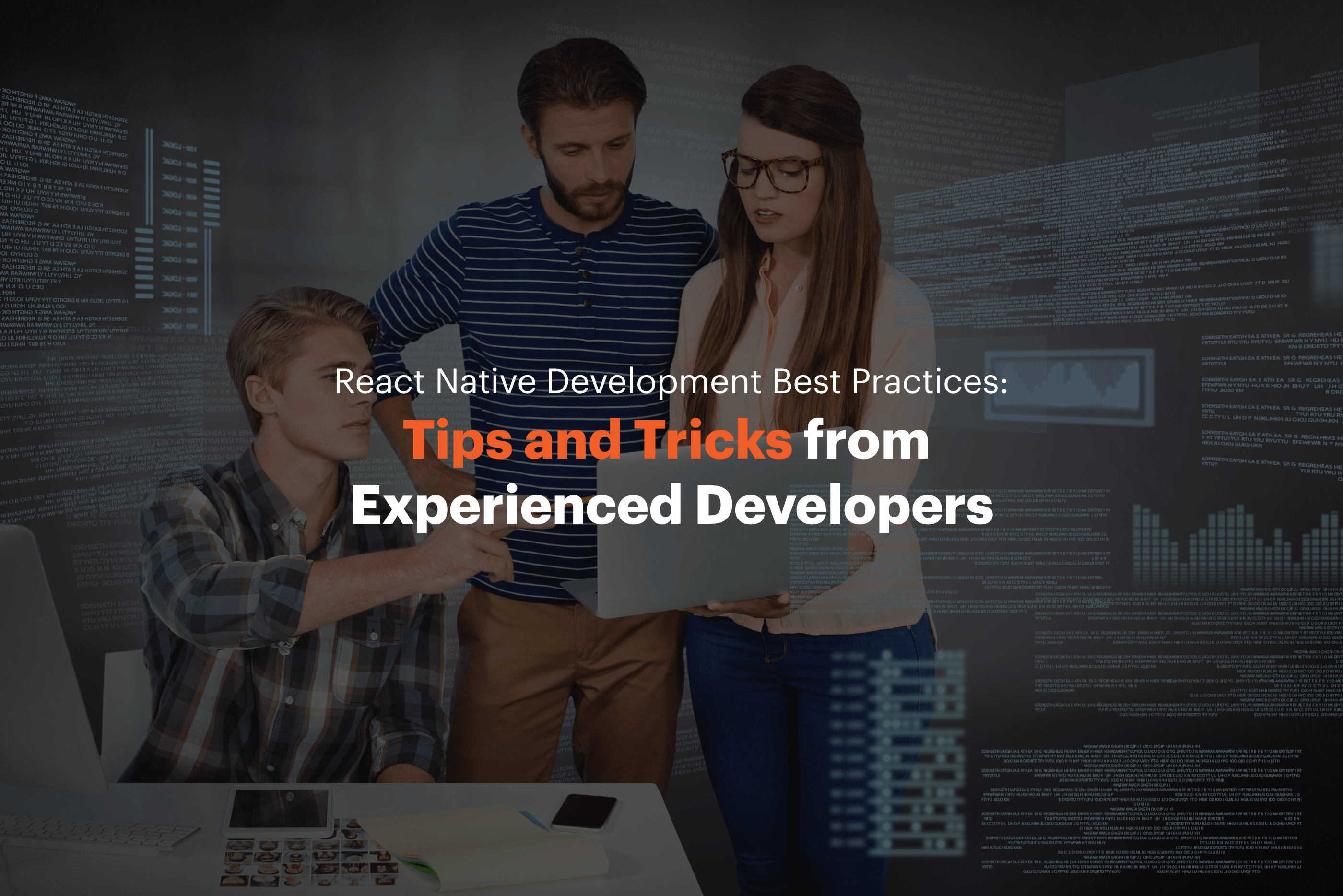
React Native is an open-source mobile application development framework that has recently gained much popularity. This framework enables developers to build high-performance mobile applications for iOS and Android platforms using JavaScript and React. React Native has a large community of developers contributing to its growth and evolution. In this blog post, we will discuss some best practices, tips, and tricks for React Native development that can help you build high-quality, robust mobile applications.
Keep your components simple and reusable
The primary goal of React Native development is to create reusable components. Reusable components simplify code maintenance, make code more readable, and reduce the likelihood of bugs. A component should do only one thing and do it well. It is also important to keep your components simple and to make them simple enough.
Follow a consistent coding style
It is essential to maintain a consistent coding style throughout your project. Consistent coding makes it easier for developers to read and understand the codebase. You can use linters like ESLint or Prettier to enforce coding standards and maintain a consistent code style.
Use Redux for state management
Redux is a state management library that makes managing states across multiple components easier. With Redux, you can create a central store that holds the application state, and all components can access the state from the store. Redux also lets you debug your application easily, as you can view the state at any time.
Optimize app performance
Optimizing app performance is crucial for the success of any mobile application. You can optimize app performance using code splitting, lazy loading, and caching. You can also optimize images and other assets to reduce the app's size and improve performance.
Use React Navigation for navigation
React Navigation is a navigation library that provides an easy way to handle navigation between screens in your app. React Navigation offers several navigators, including Stack Navigator, Tab Navigator, and Drawer Navigator, which can be customized to fit the needs of your application.
Use TypeScript
TypeScript is a superset of JavaScript that provides additional features like static typing, interfaces, and enums. Using TypeScript in your React Native application can help you catch errors early, improve code quality, and make the codebase more maintainable.
Test your code
Testing your code is an essential part of the development process. You can use tools like Jest or Enzyme to test your React Native application. Testing your code can help you catch bugs early, improve code quality, and reduce the likelihood of errors in your application.
Use React Native Debugger
React Native Debugger is a powerful tool that helps you debug your React Native application. It provides a graphical interface for debugging, which makes it easier to identify and fix bugs in your code. React Native Debugger also offers features like hot reloading, which can help you speed up the development process.
Use a mobile emulator or device for testing
Testing your application on a mobile emulator or device is essential to ensure that your application works as expected on different devices. You can use emulators like Android Studio or Xcode to test your application on different devices.
Use third-party libraries carefully
React Native has a vast library of third-party packages that can help you build your application faster. However, it is important to use these libraries carefully and include only necessary application packages. Including too many libraries can bloat your application, slow its performance, and increase the likelihood of bugs.
Conclusion
React Native is a powerful framework that enables developers to build high-quality mobile applications for iOS and Android platforms. By following best practices, tips, and tricks from experienced developers, you can ensure your application is robust, maintainable, and performs well.
FAQs
What are some common mistakes in React Native app development?
Some common mistakes in React Native app development include not optimizing app performance, not following a consistent coding style, not testing code adequately, not using reusable components, and using too many third-party libraries.
Why should you adopt React Native best practices?
Adopting React Native best practices can improve your application's quality, maintainability, and performance. Following best practices also makes it easier for other developers to understand and work with your codebase.
What are the top React Native best practices?
Some top React Native best practices include keeping components simple and reusable, using Redux for state management, using TypeScript, testing your code, optimizing app performance, using React Navigation for navigation, using React Native Debugger for debugging, using a mobile emulator or device for testing, and using third-party libraries carefully.
What is the best way to develop a React Native app?
The best way to develop a React Native app is to follow best practices, create a consistent coding style, use a state management library like Redux, optimize app performance, test your code thoroughly, and use debugging tools like React Native Debugger. You should also use a mobile emulator or device for testing and carefully choose third-party libraries necessary for your application.


